COMMON ISSUE
How do I remove or delete printers?
To remove or delete printers from showing in the printing page all you need to do is open up your desktop printing app by going to the system tray (windows) or the Menu Bar (MacOs) and clicking on the orange icon.
PROBLEM
How do I remove/delete printers?
SOLUTION
Delete printers from the desktop app
To remove or delete printers from showing in the printing page all you need to do is open up your desktop printing app by going to the system tray (windows) or the Menu Bar (MacOs) and clicking on the orange icon.
Once the desktop app is visible you need to click on the Printers tab and deselect the printer you want to remove.
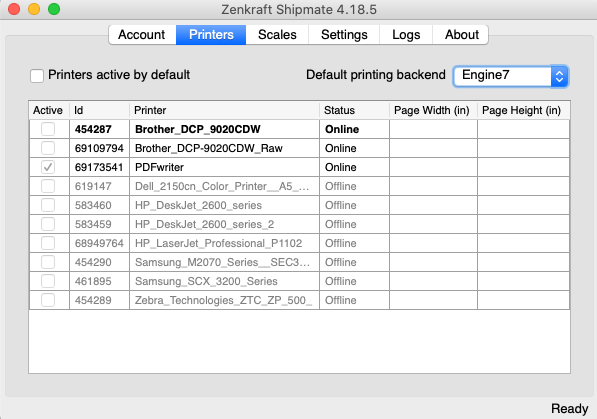
You will need to follow these steps for all the users/computers in your organization.


