COMMON ISSUE
The Status of my Shipments aren't updating.
You haven’t set up scheduled tracking yet? You have set up scheduled tracking but the user who doesn't have a license.
PROBLEM
My shipment statuses aren’t updating
If your shipment status isn't being updated then its usually one of two issues.
SOLUTION 1
You haven’t set up scheduled tracking yet.
Go to the Shipments tab, and select the “All” related list then select the Schedule Tracking button.
You can then set the start and end time, frequency and which days the tracking should run.
Click Save
SOLUTION 2
You have set up scheduled tracking but the user who set it up no longer has a Multi Carrier licence
If you have already set up scheduled tracking you will be able to tell because you see a screen similar to this:
If you then click on the Scheduled Job button, you can see who has set this scheduled tracking job to run.
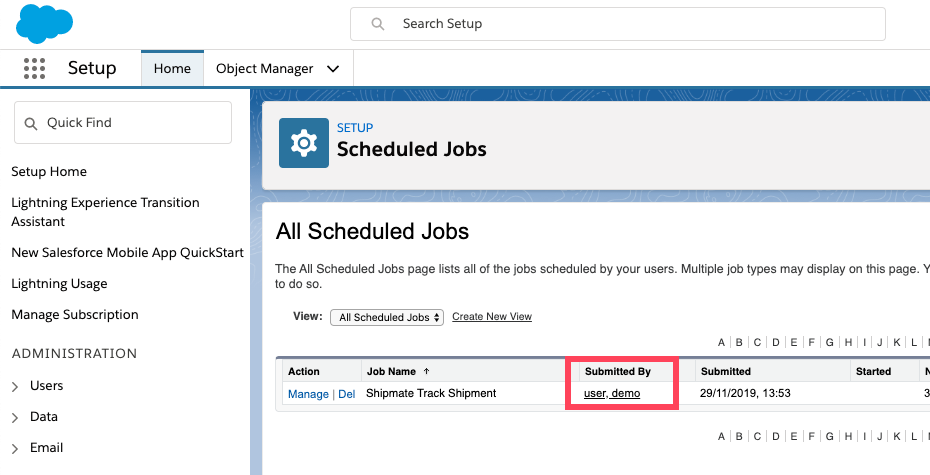
If that user is no longer at your company or no longer has a licence for Multi-Carrier, you should delete the scheduled tracking job, and then go back to schedule tracking page by going to the Shipments tab, and select the “All” related list then select the Schedule Tracking button.
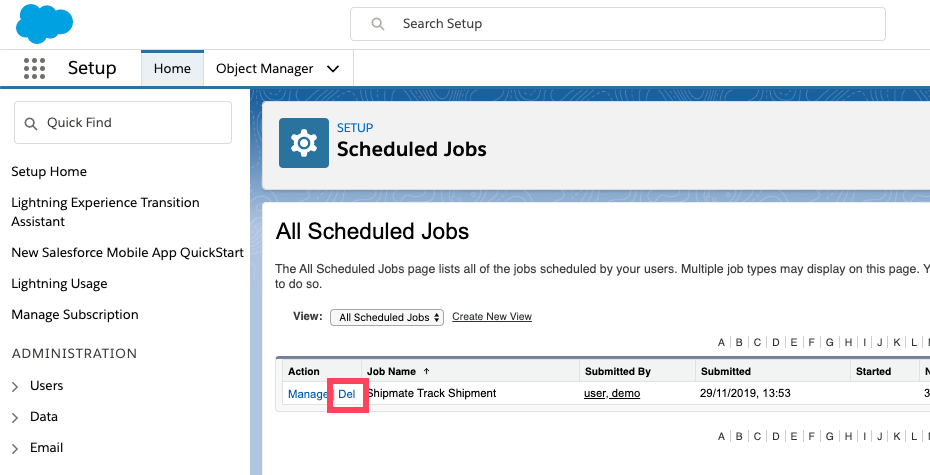
If you have followed these steps and the tracking is still not working then please contact us.


