Unlocking the Power of the Quoting/Rating Feature in Zenkraft's Multi-Carrier Solution
Efficient shipping processes are essential for businesses that handle high volumes of shipments. Accurate quoting and rate retrieval not only improve customer satisfaction but also enhance operational efficiency. The Quoting/Rating feature of Zenkraft’s Multi-Carrier solution offers businesses the ability to retrieve real-time shipping rates from multiple carriers directly within Salesforce. This functionality simplifies the quoting process, empowers sales teams, and helps customers make informed decisions at checkout or during order processing.
What is the quoting/rating feature?
The Quoting/Rating feature allows users to fetch and compare shipping rates from multiple carriers like FedEx, UPS, DHL, and more. By integrating this functionality into Salesforce, businesses can streamline their quoting process without the need for external tools.
How it works:
1. Configuration: Set up custom address source in Zenkraft and define preferences such as default shipping services and package dimensions.
2. Request a Quote: When a quote, order, or case is created, the quoting feature can be triggered manually or automatically via Salesforce flows.
3. Rate Comparison: The system fetches real-time rates from all configured carriers and displays them on the relevant Salesforce record.
4. Selection and Application: The user can select the preferred rate and apply it to the record, ensuring the shipping cost is accurate and visible to customers.
Rating in Salesforce Core
1. Get Quote lightning Button - In Salesforce, a "Get Quote" lightning button is typically used to generate a quote from an Opportunity or another related object. To configure this, please refer to our Configure Rating documentation.
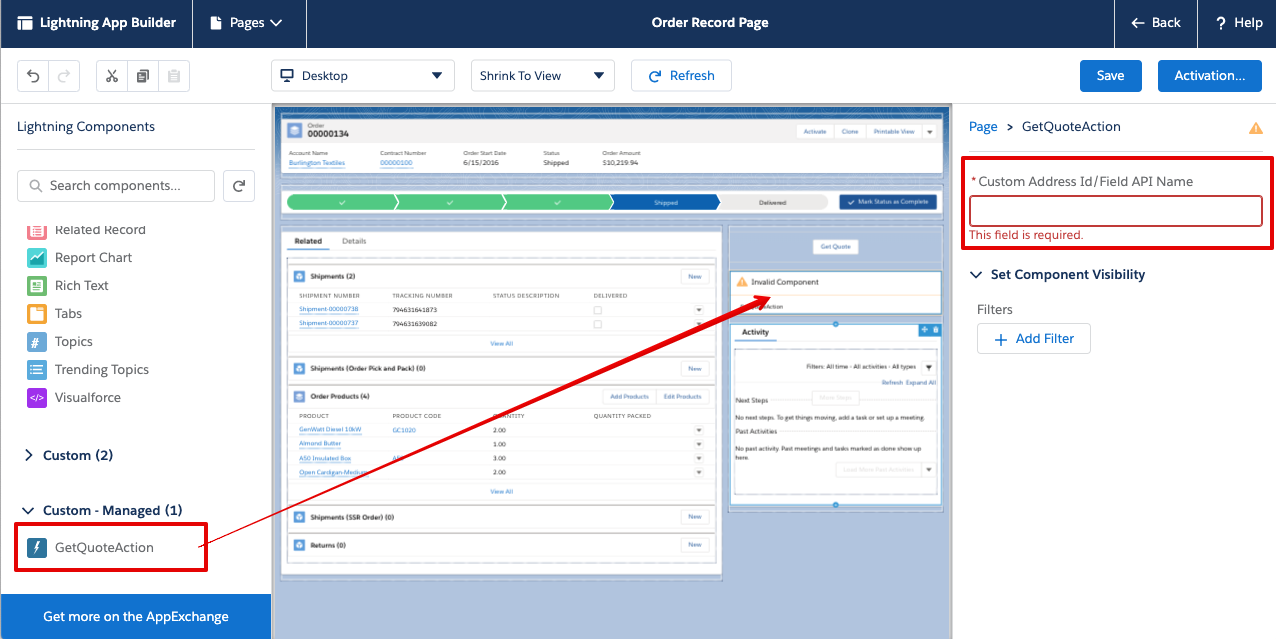
2. Set Up Rating for Multiple Carriers - This allows you to retrieve real-time shipping rates from different carriers like FedEx, UPS, DHL, and more within Salesforce. This is useful for providing customers with multiple shipping options during quoting, order processing, or shipment creation. In Zenkraft you can configure it by adding GetQuoteAction. Please see our documentation here for more information.
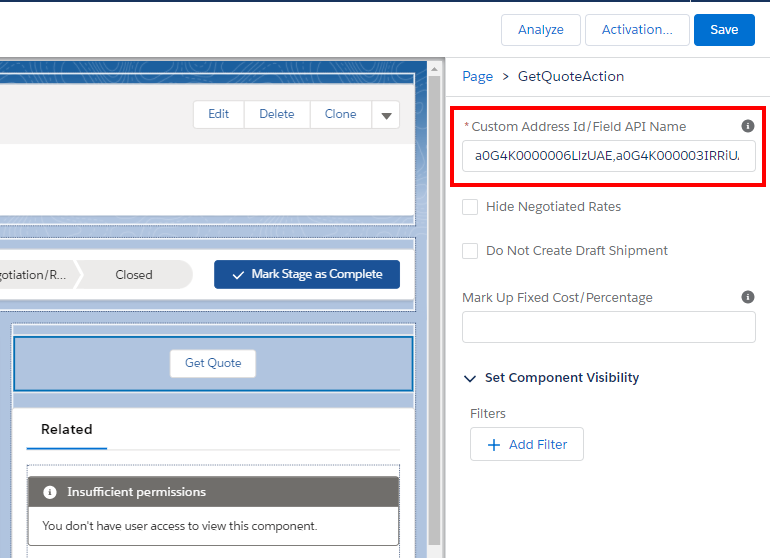
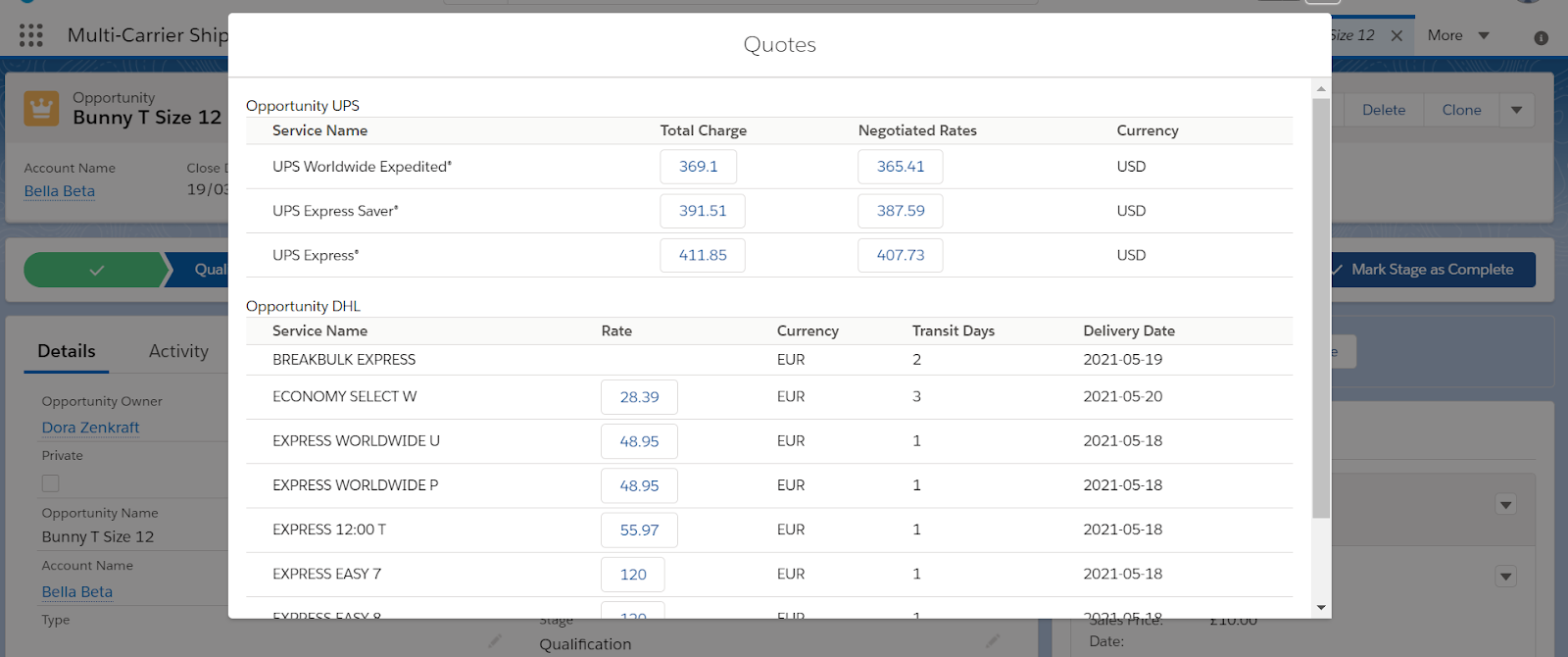
3. Calculating Rates Using Automation - Our invocable method ‘Get Rates’ allows you to create a rate request using flow from any object for which you have set up a Custom Address Source. To configure, please refer to Calculate Rates Using Automation documentation.
4. Smart quoting, fastest/cheapest - “Smart Quoting” in Zenkraft focuses on providing real-time fastest and cheapest shipping options by analyzing multiple carriers and services. It ensures that the best shipping method is automatically suggested during quoting or order creation. Here is an overview of Smart Quoting (Fastest & Cheapest) and how to set it up in Salesforce:
- Cheapest Option: Finds and displays the carrier service with the lowest cost.
- Fastest Option: Suggests the shipping service with the shortest delivery time.
- Delivered on: It selects the cheapest option that delivers on the date specified in the Delivery date field.
5. Configure CPQ Quoting - This involves integrating Zenkraft’s shipping functionality into Salesforce CPQ (Configure, Price, Quote) to enhance the quoting process by providing real-time shipping rates within quotes. To configure this please refer to Configure CPQ Quoting documentation.
Rating in Commerce Cloud
Zenkraft provides shipping integration with Salesforce Commerce Cloud. This includes the ability to Calculate ratings during the checkout process.
Users are able to retrieve real-time shipping rates from Zenkraft for multiple carriers. The rates are based on the customer’s shipping address as well as items currently in their cart and still allows for all Commerce Cloud functionality such as real-time order total updates and shipping promotions. To configure this please refer to our B2C real time shipping rates documentation.
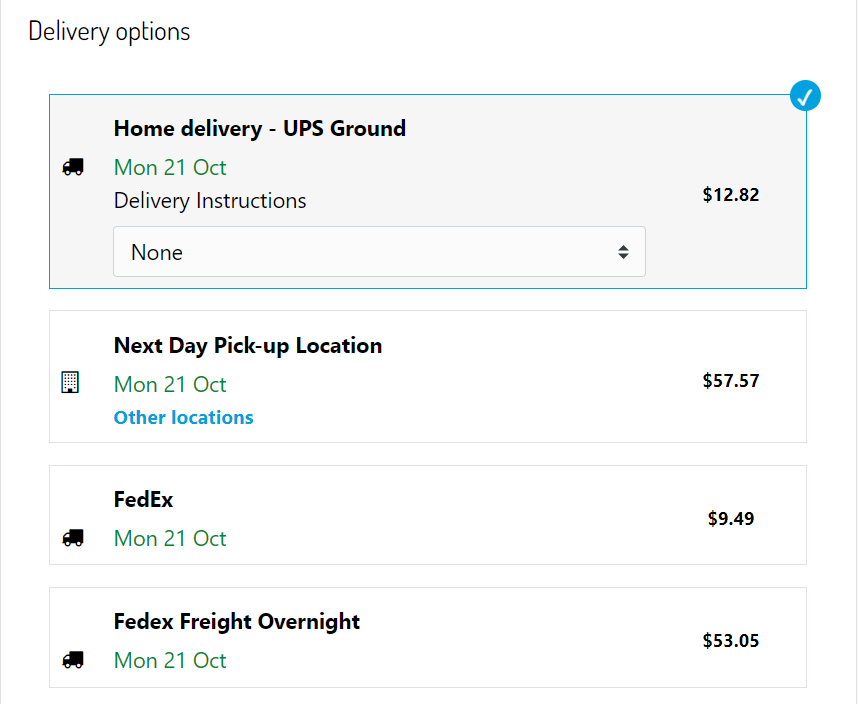
Rating with Our API
API Customers can also hit our /rate endpoint to return estimated costs & time in transit data from the carrier.
Please refer to our carrier-specific API documentation for guidance on formatting this request.


