Split shipments often create headaches for retailers. They're a big cause of "Where is my order?" enquiries - one of our customers had 50% of their "WISMO" enquiries coming from 7% of their split orders. Unless the retailer clearly communicates their order has been split into multiple shipments (and the consumer reads that communicate) your customer will most likely think that as a retailer you've forgotten to send their stuff. They'll be on the phone within minutes!

Managing split shipments often proves challenging as multiple systems are often touched - there will be Commerce Cloud, an OMS such as Salesforce Order Management, an ERP and the shipping software.
Commerce Cloud has the system objects required to manage split shipments, however these are often an overlooked feature by retailers:
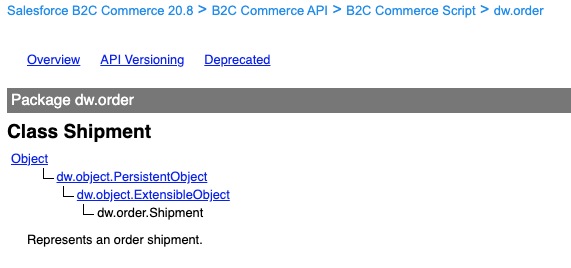
How can we help?
The Zenkraft cartridge comes with an API hook to add shipments (along with their contents) back into Commerce Cloud using a payload such as the following:

This means that once the items are shipped, inside of Business Manager it becomes very clear for your team to see what items and their quantity are included in each shipment:
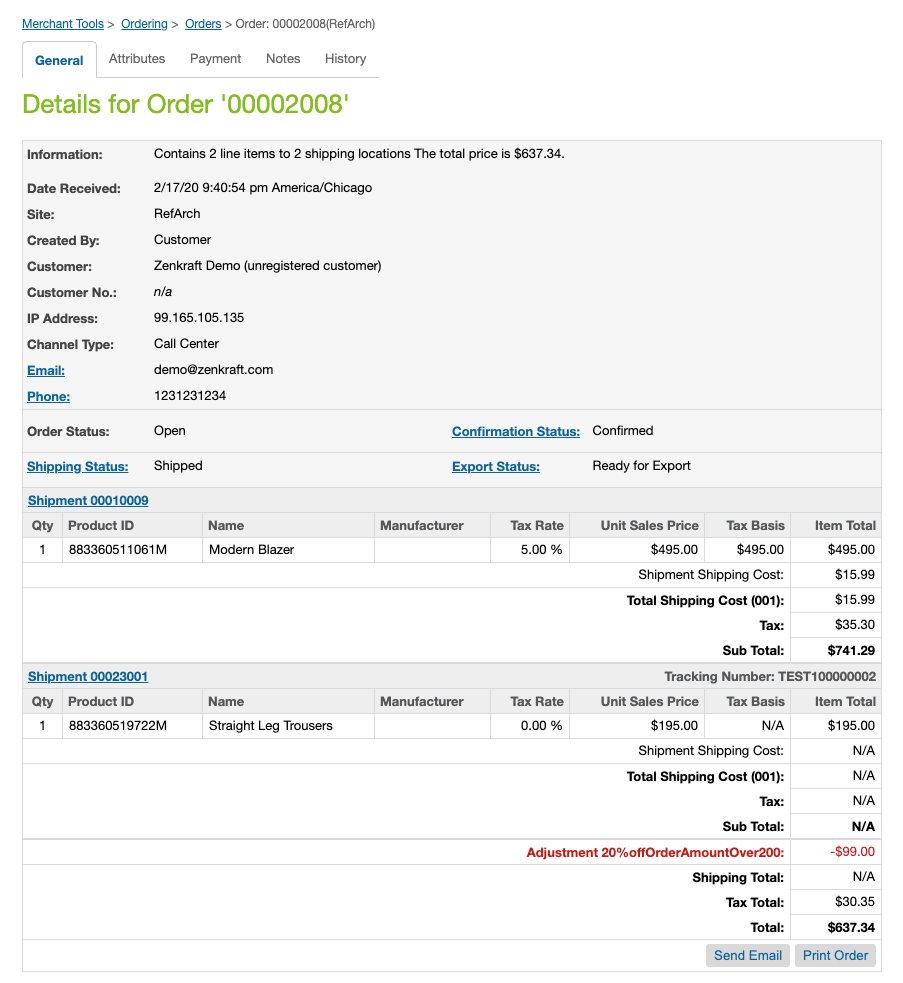
From a customer perspective, our post-purchase tracking page reads this data in real-time to build out a clear visual of what has been shipped and what hasn't been shipped:
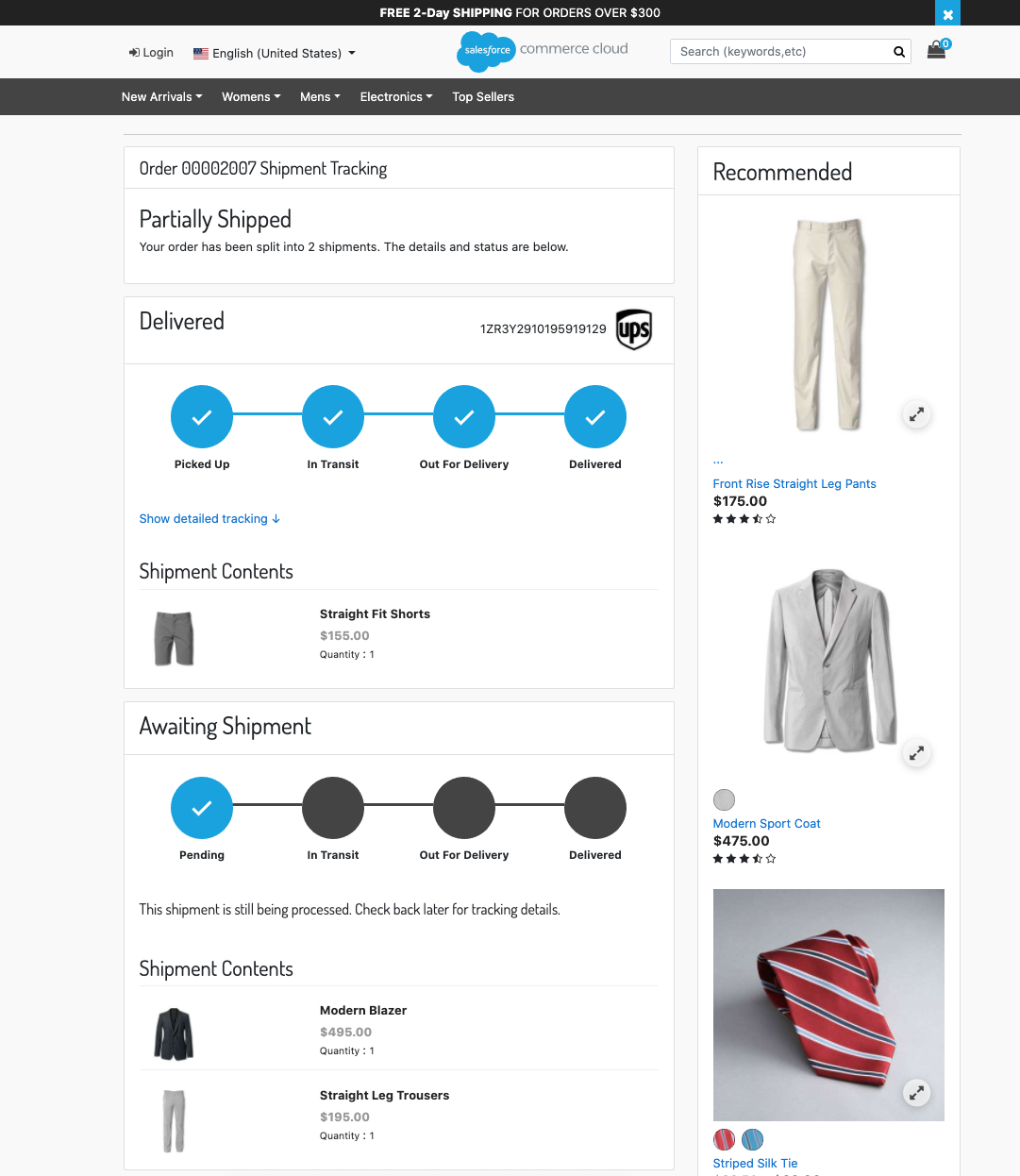
The shipment status is dynamically pulled from the carriers in real time (Zenkraft support 70+ carriers) which means that if your customer decides to copy the tracking data and go to dhl.com or fedex.com, they tracking data will be identical (another cause of customer service enquiries).
The beauty of this page is that it's public - this means that if your customer places an order on one device then receives a tracking notification whilst on the move, they can still view the page without having to login to their account (a major bugbear of e-commerce users).
Proactively Notifying Customers
The Zenkraft email templates can be used to trigger the email shipping notifications clearly communicating to the customer that their order has partially shipped. These are triggered at 4 different stages of delivery for each shipment:
- In Transit
- Out for delivery
- Delayed (exception)
- Delivered
The end result is that retailers will see a significant decrease in "Where is my order?" enquiries and the customer experience will be greatly improved. Since the engagement rate of shipping notifications is so high, you should also see an uplift in up sells via the Einstein Product Recommendation content slot too.
Proactively Notifying Customers
Next steps?
Book a time to talk to our team to see how we can help!


