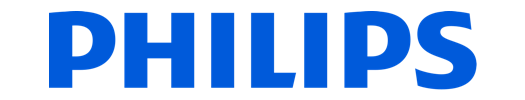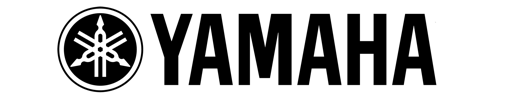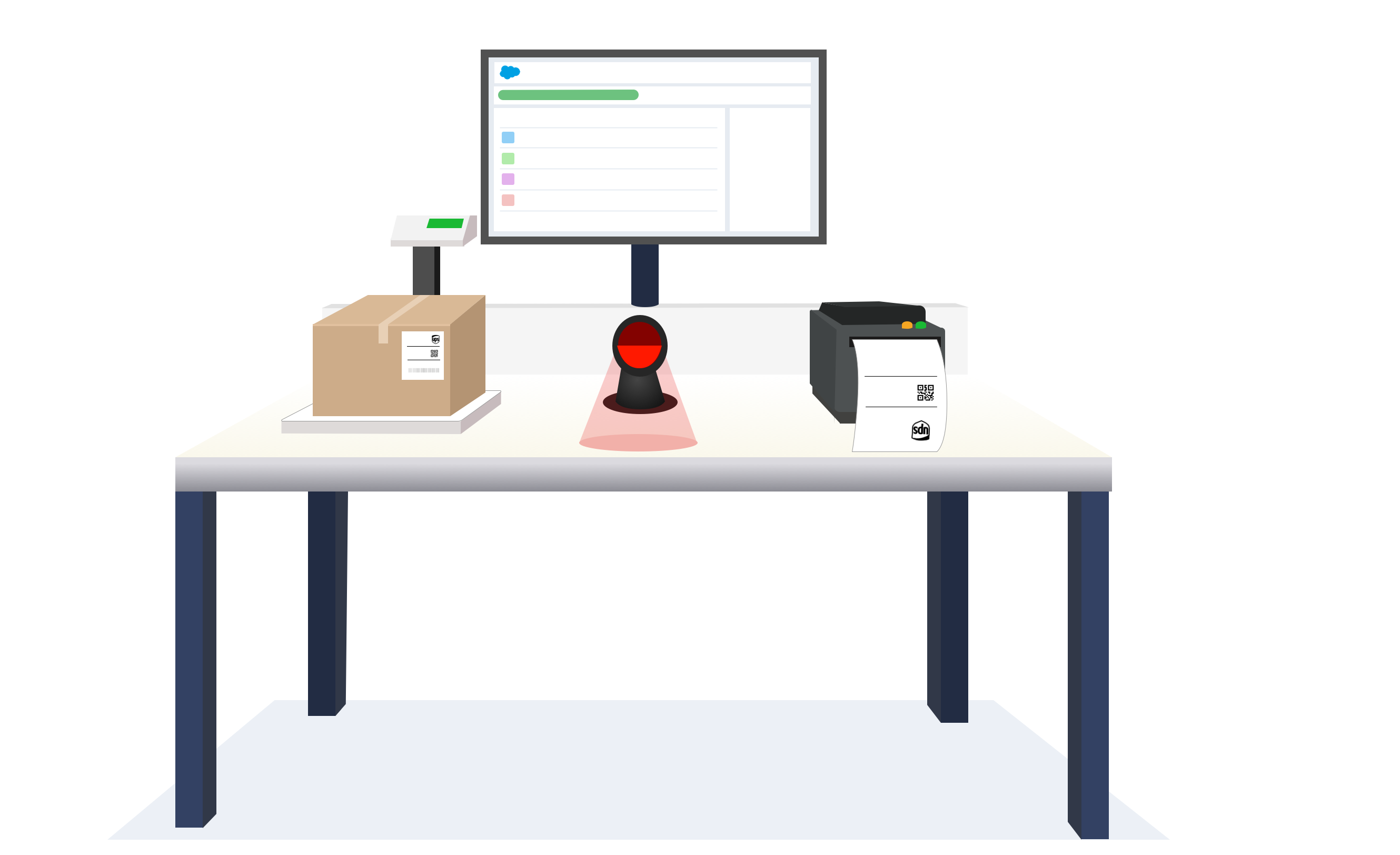Rootstock Shipping Integration
Zenkraft and Rootstock combined making order fulfillment and shipping easy. One-click ship from a Shipper object to auto-print carrier labels.
Schedule a Demo 45 minutes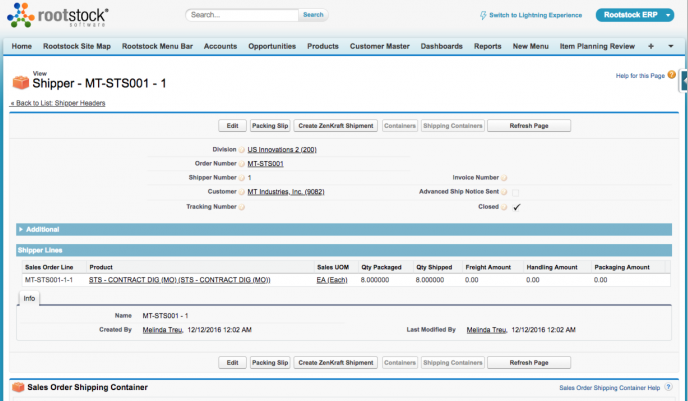
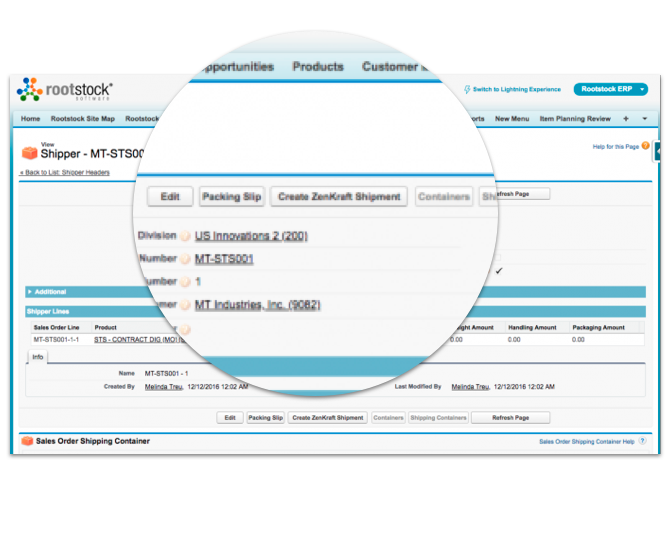 Want to see how this can work in your Salesforce org? Book a Demo ↗
Want to see how this can work in your Salesforce org? Book a Demo ↗ Order Fulfillment
-
1
Shipper object
Go to any shipper object to view items to ship
-
2
Click Create Zenkraft Shipment
With Zenkraft's embedded integration, one-click to start the shipping process
-
3
Shipping labels print
Shipping labels automatically generate and shipping labels printed directly to your thermal printer.
Real-time Tracking
Tracking updates in real-time up to every hour directly from the carrier. This includes checkpoints and Proof of Delivery information.
Trigger processes off tracking
Assign tasks to Sales Reps when a sample is delivered. Alert a factory when a return is arriving. Alert a medical facility when a critical shipment is delayed. See the docs.
Branded Tracking Emails and Landing Pages
Send beautiful branded tracking emails to your customers. Provide a consistent brand experience and drive traffic back to your website, not the carrier's tracking page. More Info.
150+ Carriers Supported
Zenkraft support the global consolidators, local postal providers, regional providers as well as some freight services. We are adding 1 new carrier per week.