Commerce Cloud is incredibly powerful pre-purchase when it comes to returns there are few capabilities. There are some systems objects (Return, ReturnCase, ReturnItem etc) which have to be enabled by product management. The benefits of providing easy, self-service returns to your customer is threefold:
- You can Increase conversions
- Increase loyalty
- Save on customer service customer service costs
Zenkraft has been working with returns on the Salesforce platform for over 10 years with hundreds of retailers including many brand names. Below we've outlined 10 ways in which you can provide an enhanced returns experience on Salesforce Commerce Cloud.
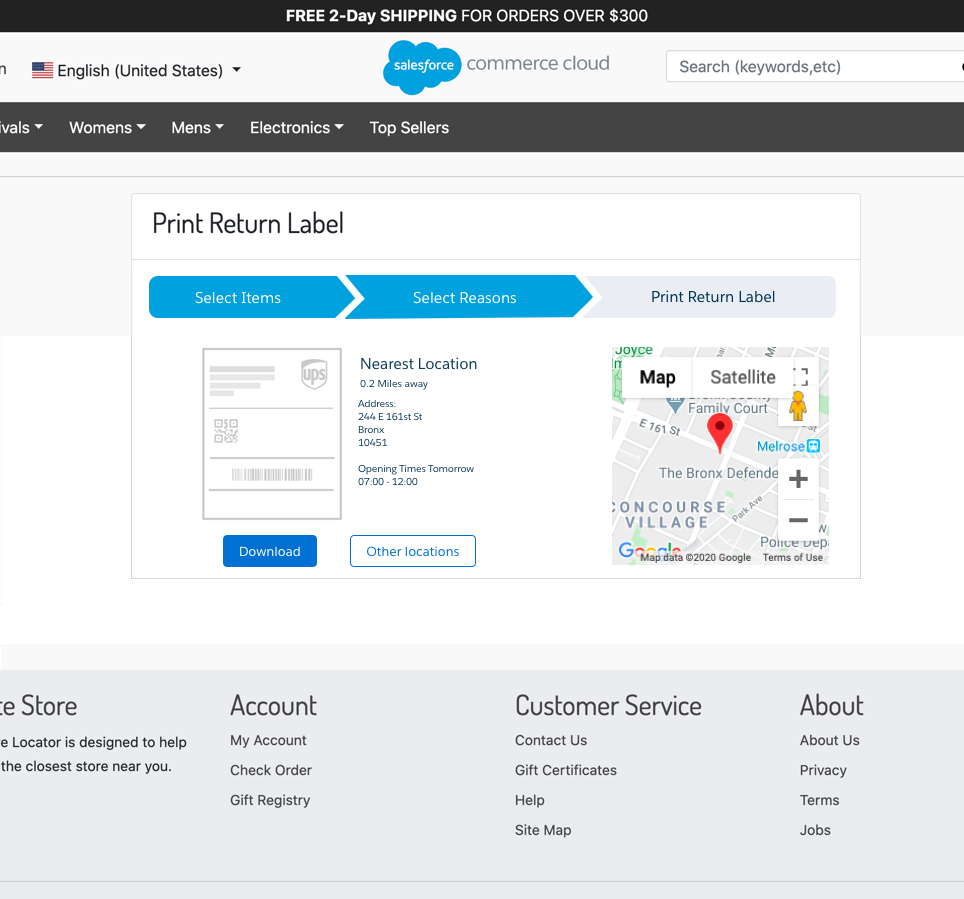
1. Provide free (drop-off), paid (pick-up) & in-store return options
Most retailers aren't in a hurry to receive returned items back to their logistics facilities with the goal of keeping returns logistics spend low. Providing multiple return options gives your customer to selected their preferred return method. Customers buy from retailers who have the easiest return options. Typically 2 methods should suffice, at least initially:
- A free returns option (dropping off at a postal vendor)
- A paid returns option (a courier scheduled pickup) e.g. $5
Some customers aren't in a position to go to a drop-off location, it could be too far away or they simply don't have time - they will happily pay for the convenience for having a carrier pickup their item.
If the retailer also has a store network, they could also look to incorporate their nearest store in a UI such as the following:
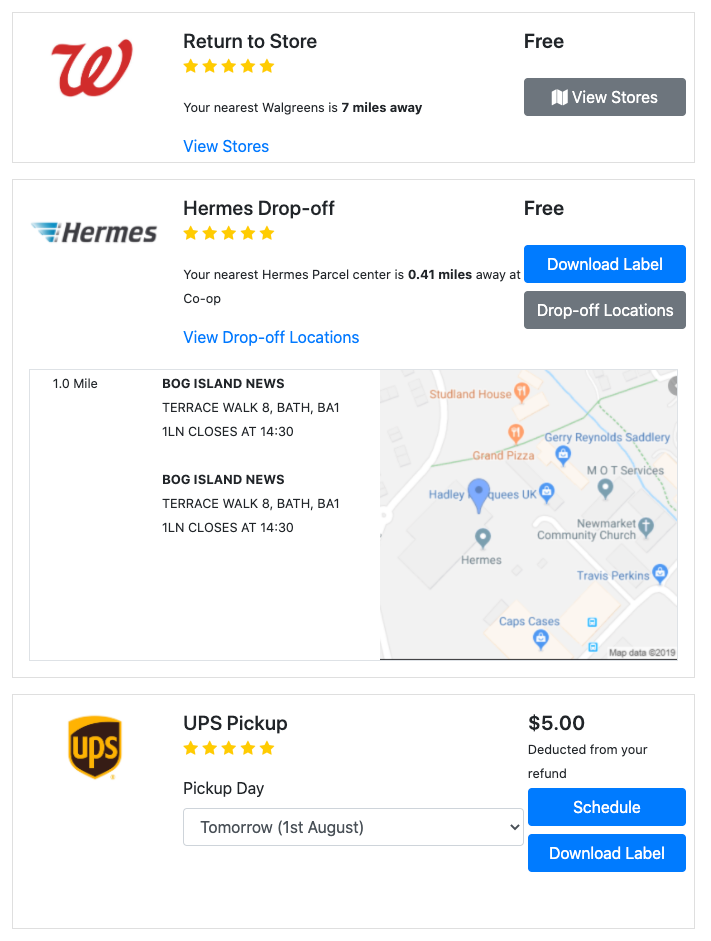
2. Handling Wardrobing & Serial Returners - Customer Groups
Wardrobing can be a serious problem especially for apparel retailers. If you make returns too easy it can be abused. In addition, serial returners pose the same threats to a retailer's bottom line. The Zenkraft cartridge includes the ability to deflect self-service returns to a service agent via Customer Groups. If you're noticing an unusually high return rate for particular users, you can add them to the Self-Service Returns Not Allowed group:
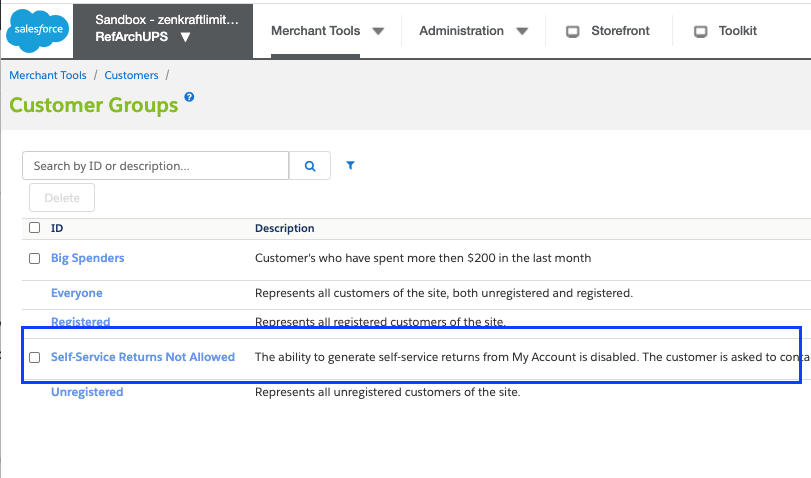
This will disable the the self-service returns capability and ask the customer to contact customer service to receive a returns label.
3. Non-returnable items using a Hidden category
Often categories or individual products are not eligible for return. This might be underwear, swimwear or individual products that aren't eligible. Zenkraft manages this through a product group called "Non-returnable" so it's very easy to add items that can't be returned. This means that customers can return items within an order that are returnable, but items that aren't returnable are greyed out.
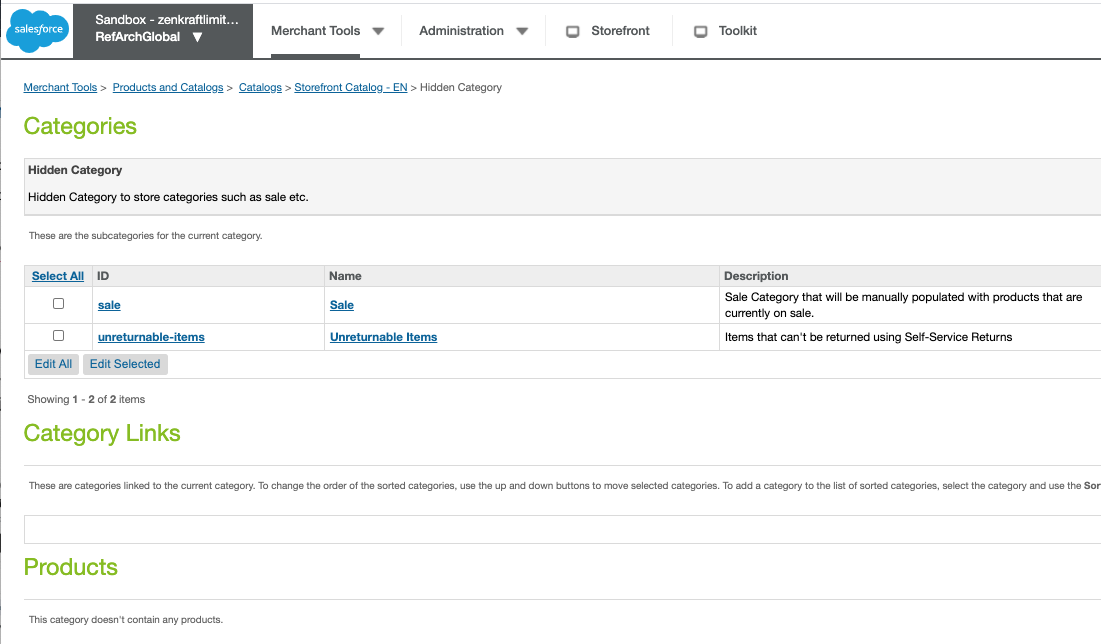
4. Deflection to cases to "Save" Returns
We've worked with an outdoor sportswear company recently who saw an unusually high return request rate for a high ticket item ($1,999) due to setup issues. The item was bulky and expensive to return. So instead of allowing the retailer to self-service the return, the retailer added this product to a "Deflect returns to customer service" category. This means that as the customer tried to return an item online, they were deflected to a case screen that told the consumer that a service agent would be in touch with them within 24 hours to discuss setup and returning the item. This is saving 50% of those returns which results in tens of thousands of thousands of dollars of saved returns.
5. Minimising return logistics costs through postal providers
Your customers want their items to arrive as quickly as possible. But when it comes to returns, in most cases items can be returned via the cheapest/slowest way to minimise logistics costs. This means engaging with postal vendors (USPS in the US, Canada Post in Canada, Royal Mail in UK, La Poste in France etc). They'll typically also have the most extensive network of drop-off locations to make returning items convenient for your customers.
6. Handling large or multi-package returns
Returning large orders can add complexity to the process. These can be high in quantity (such as 100 chocolate boxes) or high in size (such as outdoor pool equipment). The Zenkraft solution can allow consumers to download and print multiple (merged) shipping labels, and we also integrate with several freight carriers for Bill of Lading Generation. The vast majority of our customers using freight request a customer service interaction before scheduling a freight pickup as the cost of a freight shipment is so high.
7. Re-emailing lost shipping Labels
There will always be cases where a customer loses a shipping label so you will need a way for an agent to resend a label. Typically this will be handled in Service Cloud where the user can click to re-email a return label such as the one below.
You can include an outbound label in the original shipment's packaging, but be sure that you can either convert the thermal label format from the warehouse into a human readable format (PNG or PDF) when the label is emailed to your customer:
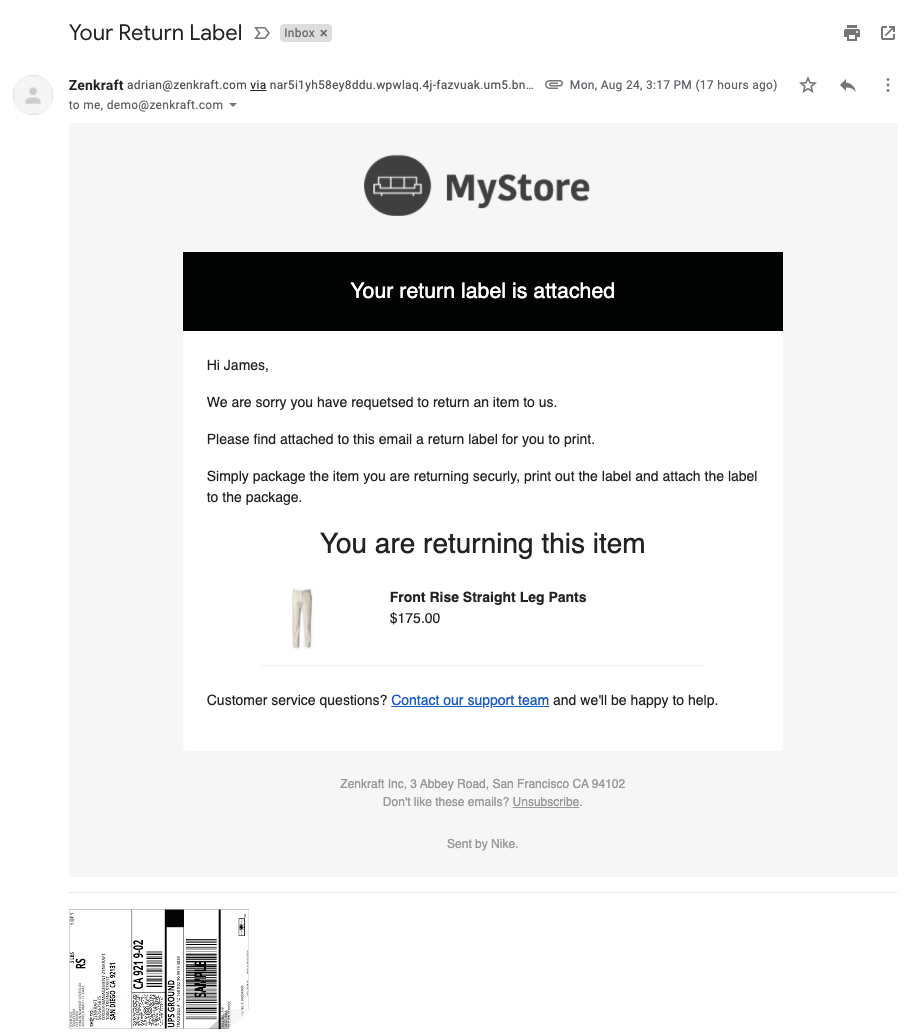
8. Providing Clear Updates
Communicating the status of a return is almost as important as clearly communicating the status of an outbound order. As customers want to know when the funds will be re-credited and your service agent should have clear visibility of the return status in Order Management or in Service Cloud using a path such as the one below:
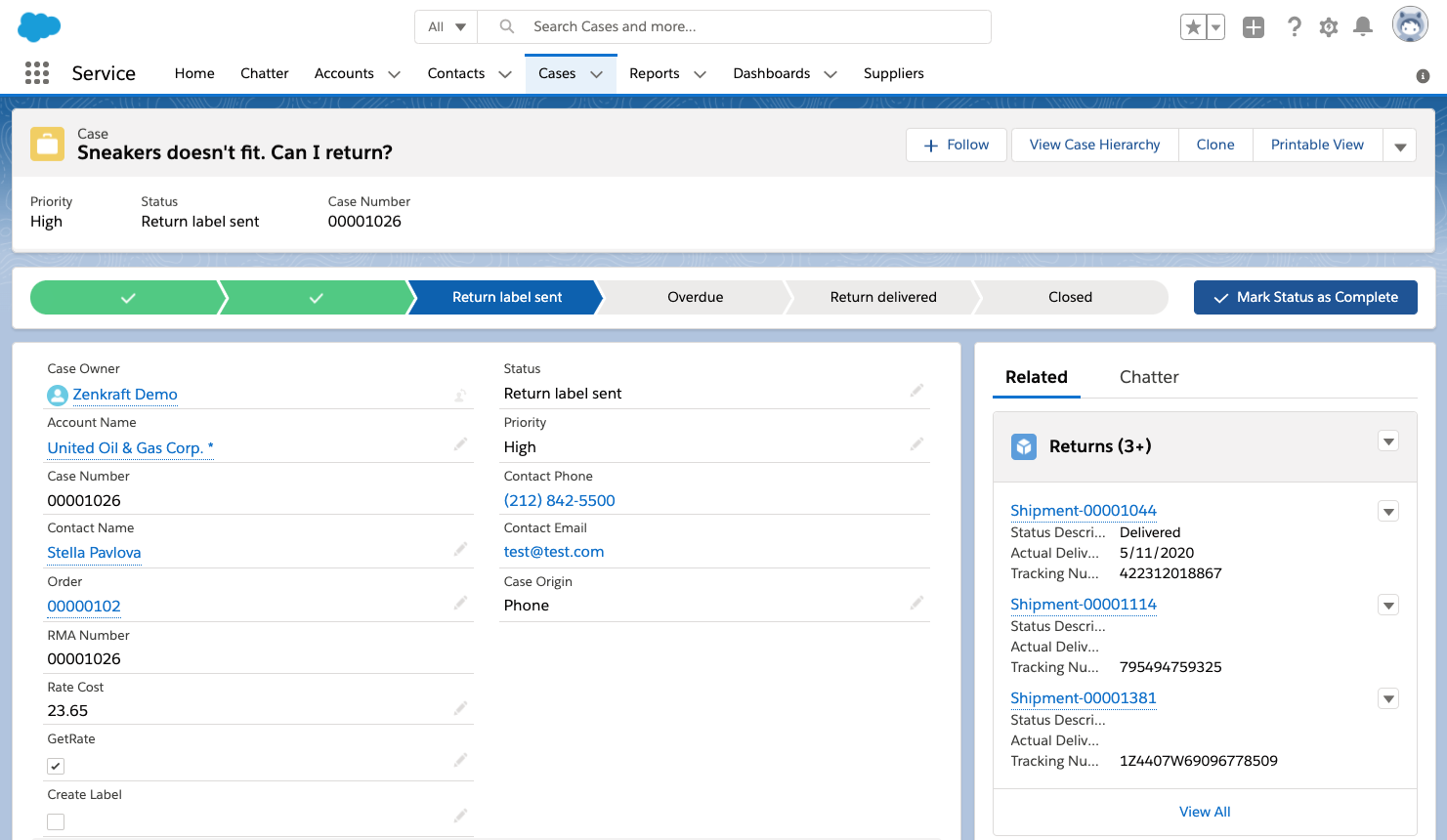
9. Collect Return Code & Reason Data
Collecting data about why an item is being returned is invaluable. It can be used to:
- Improve products
- Calculate return rates on a SKU level
- Work out the true profitability of a product line
Once the return reason codes are collected, you can start building great insights into your returns data such as the report below that was generated in Salesforce Service Cloud:
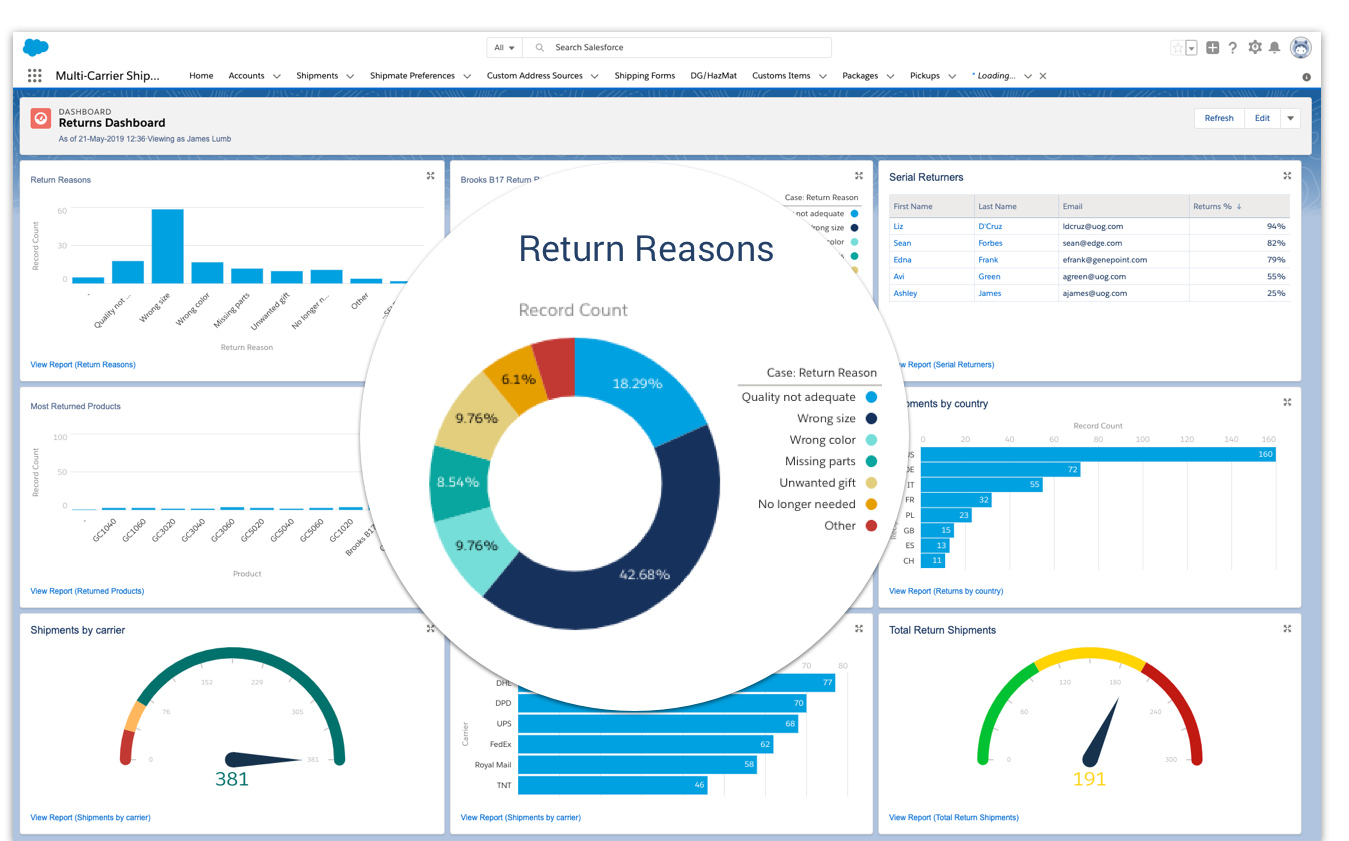.png)
10. Setting up the return for refunds
The processing of returns and refunds typically is handled in an order management system such as Salesforce Order Management. The Zenkraft self-service returns flow saves the returns data on Commerce Cloud so it can be easily moved into an OMS for refund processing. Our Salesforce Order Management product will automatically import that return and track it so that the agent has full visibility of when it will arrive. Retailers are using Zenkraft to:
- Trigger a return once an item is in transit (first carrier scan) rather than when the return arrives.
- trigger flows with payment vendors in the Salesforce ecosystem such as Adyen to process refunds.
Next Steps
Book a time to talk to our team to see how we can help! www.zenkraft.com/schedule


