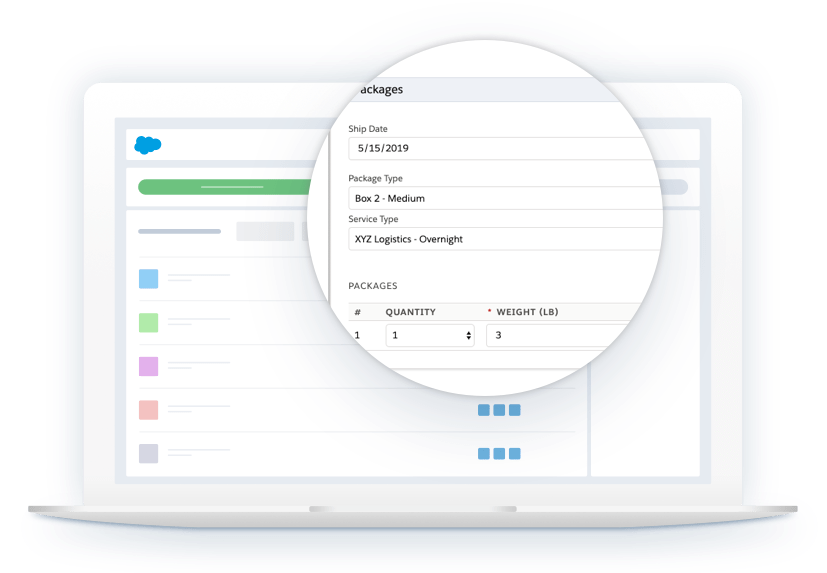
In Multi-carrier version 1.42, you are now able to manage your own carriers in Salesforce. For example, perhaps you ship parts in Salesforce with FedEx and UPS. But some of the larger items deliver you manage your own delivery fleet. With Multi-carrier v1.42, you can now manage your own fleet! A summary of the functionality is below. Also I’d recommend checking out our demo video release notes are here. Full documentation this new feature is available here.
Custom Preferences
You are able to define the service types, packaging types and reference fields for the carrier data. This will make them appear in the shipping wizard when you book shipments. You can also create shipments using Process Builder and our global apex methods too.
Shipping
In the wizard you will see below that the service type, packaging type and reference fields are populated in the wizard. You can also set these values using Process Builder.
Transmitting data to carriers
Many smaller carriers work with CSV over FTP. With Zenkraft you can enter the carrier's FTP credentials in the preference to automatically transmit shipping data to the carrier at the end of the day.


