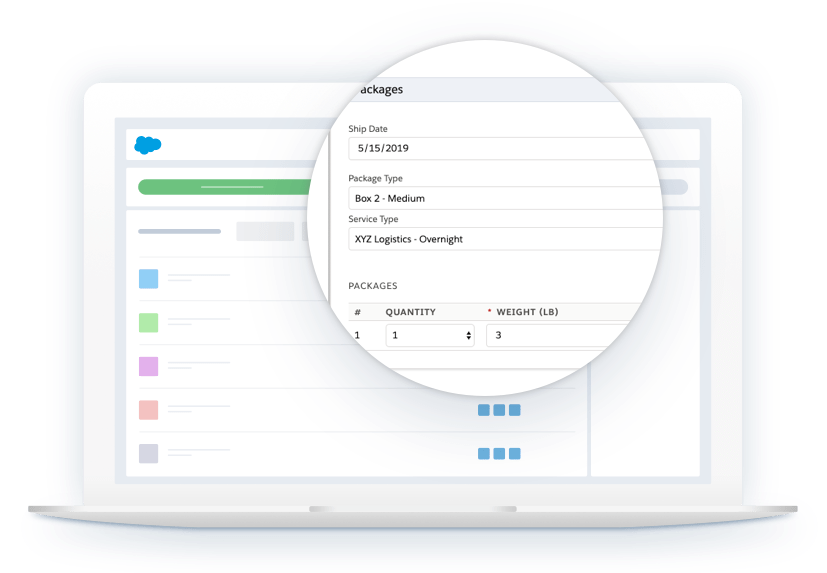Maximize Visibility and Efficiency with Shipment Tracking
In today’s fast-paced business environment, having real-time visibility into shipment status is crucial for delivering exceptional customer service and driving operational efficiency. Zenkraft’s Multi-Carrier tracking package seamlessly integrates with Salesforce Core, providing your team with automated, up-to-date tracking updates for every shipment. With minimal configuration required, this solution offers full visibili...
Continue reading »