Zenkraft's Salesforce Order Management integration adds 100% native shipping, tracking and returns functionality to Salesforce Order Management.
Keep reading to see how Zenkraft integrates with Salesforce's newest Commerce product!
Automating Shipping Carrier Selection
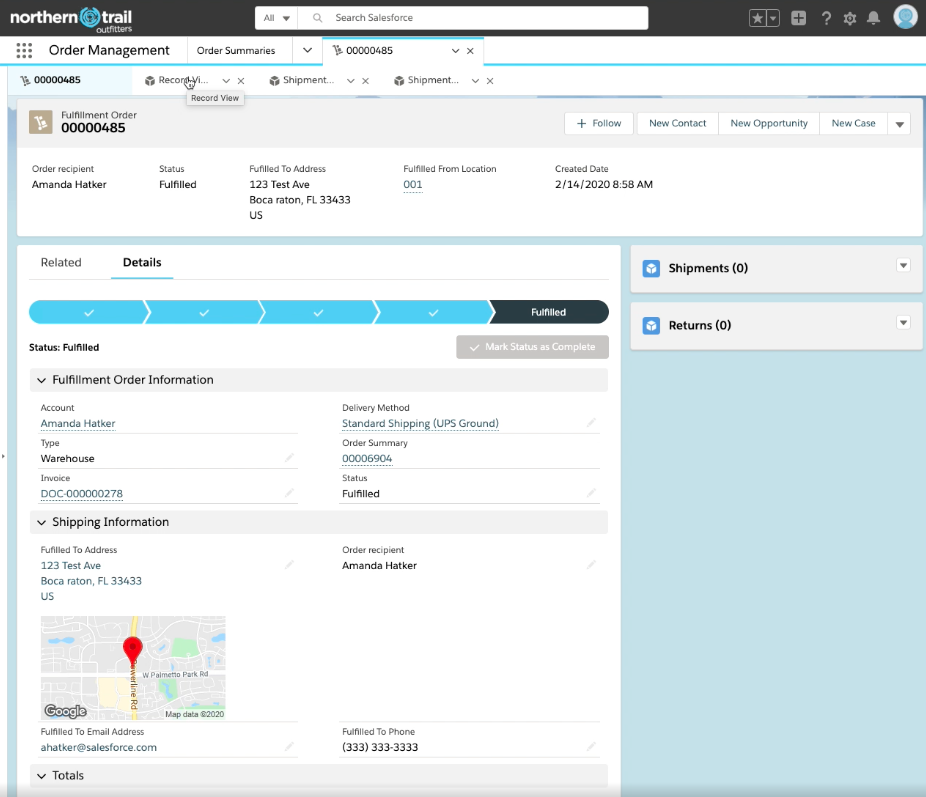
When an order is received, Zenkraft automatically selects the most appropriate carrier for fulfillment. This can be based on any number of factors such as:
- Warehouse - Map shipments to the most cost-effective warehouse or the warehouse that can fulfill the order quickest (depending on your business rules).
- Product - Does the package contain elements that are temperature sensitive? Map these shipments to a carrier equipped to track the temperature of deliveries.
- Weight - Does the package weigh over 80 lbs? Map these shipments to your freight carrier.
- Destination - Are you shipping to a specific country? Map these shipments to a carrier based in the region.
Shipments are booked directly with the shipping carrier and international paperwork (such as Commercial Invoice, ProForma Invoice, or NAFTA Certificate of Origin) is filed electronically. Cutting down the time it takes to book a shipment and preventing delays when shipping across borders.
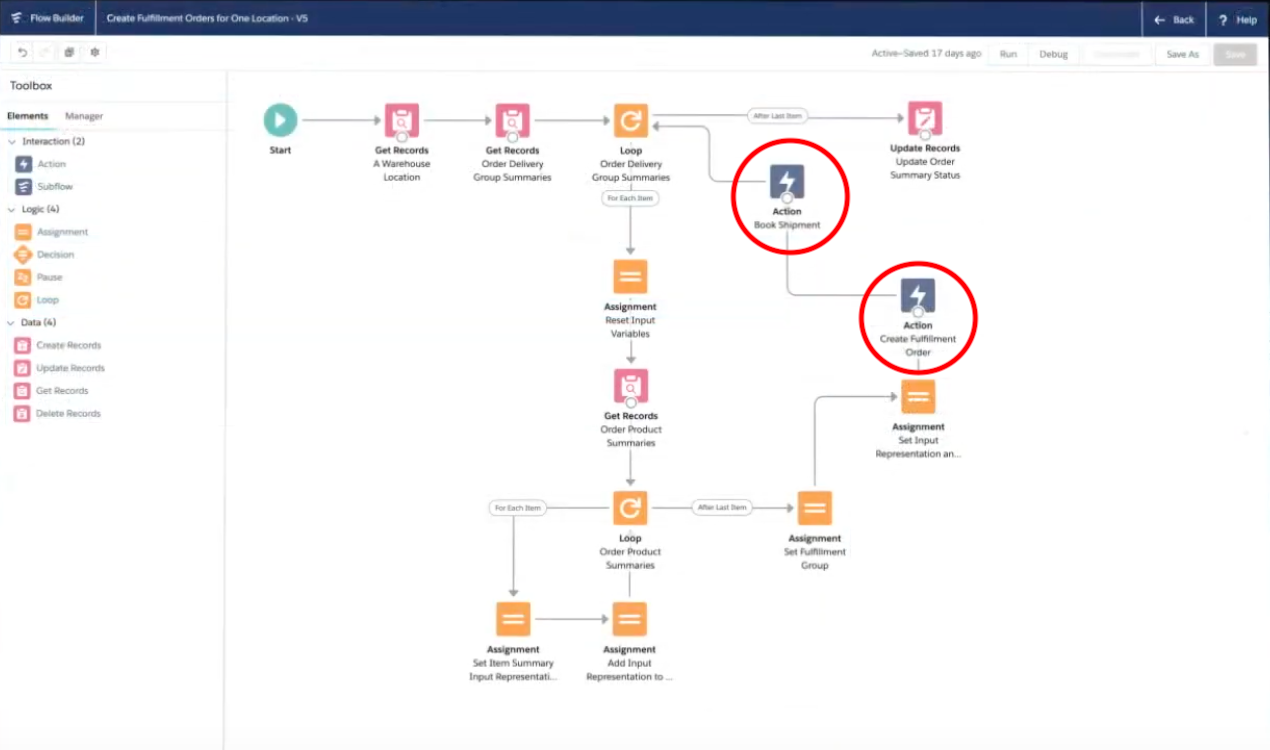
Branded Tracking Notifications & Upselling with Einstein
Once the shipment is in transit, Zenkraft sends shipping notifications using email, SMS, WhatsApp or Facebook Messenger. Tracking emails contain a “Track Shipment” button that once clicked drives consumers back to your ecommerce store.
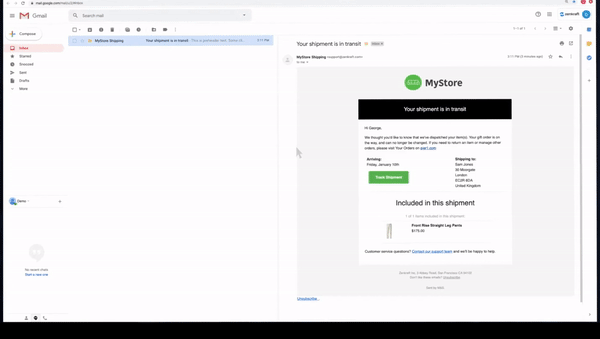
Once shoppers return to your ecommerce store, Zenkraft’s Commerce Cloud app will present upsell promotions using Einstein Recommendations.
Additionally, if your company uses Salesforce Marketing Cloud, our journey builder integration enables you to collect open, click and conversion data for these shipping notifications.
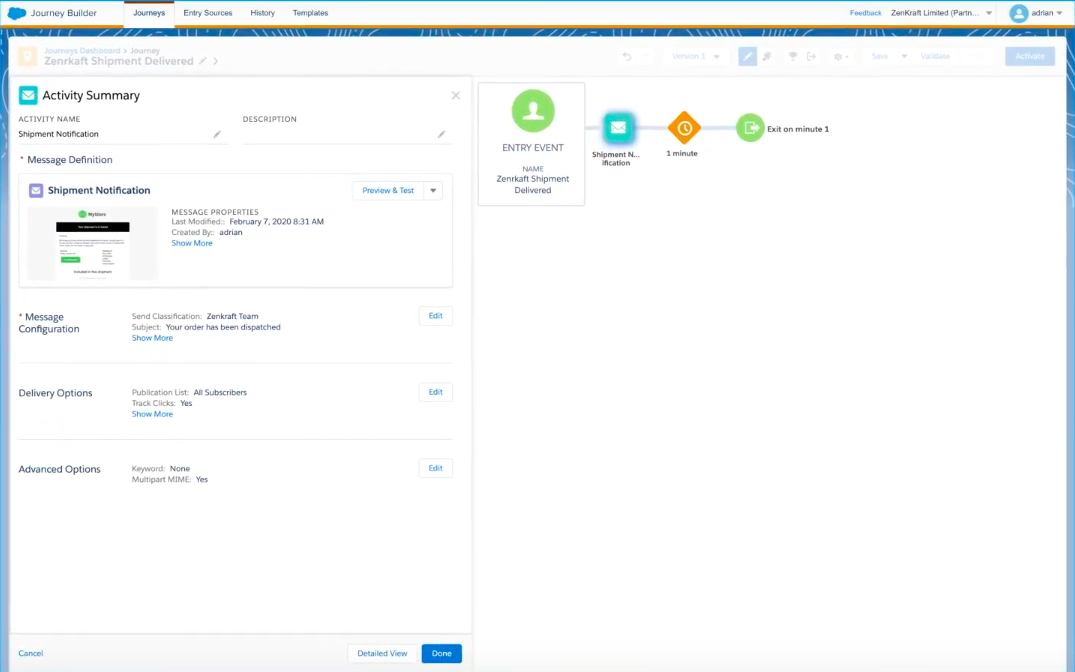
Automating Returns
If a customer decides they would like to return their recent purchase, service reps can quickly generate return shipments with a single click using Zenkraft's Salesforce Order Management integration. Zenkraft makes one-click returns possible by bringing the functionality of 60+ shipping carrier sites onto the Salesforce platform. Bringing shipping & returns functionality into Salesforce eliminates the need to copy & paste customer data between systems and saves our customers thousands of man-hours per year.
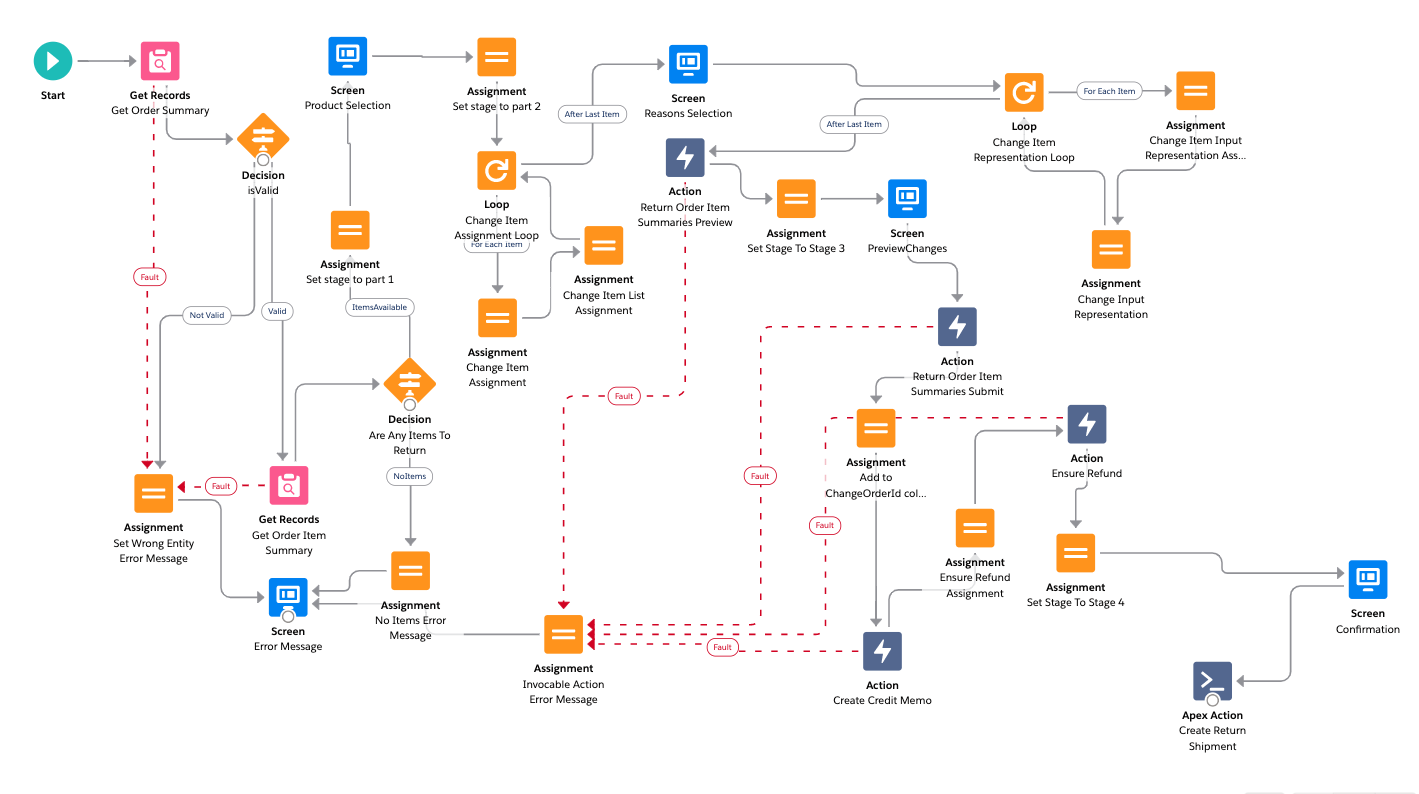
Once a customer decides to return an item, retailers are able to view real-time tracking updates for inbound returns completing the 360 degree view of the customer. Our integration also enables service teams to build workflow in Salesforce based on reverse logistics checkpoints (dispatch refunds/replacements based on arrival scans, departure scans, etc.)
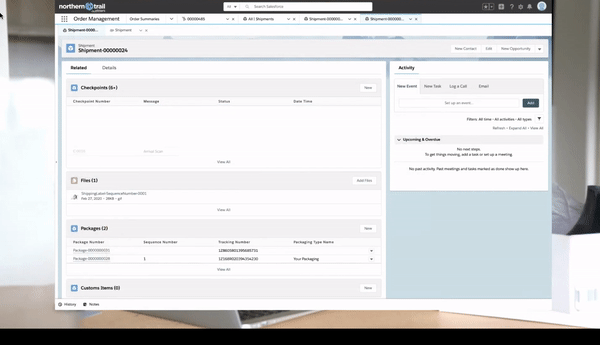
Reducing Need for Service Rep Interaction
Zenkraft allows brands to take a hands-off approach to returns in 2 ways: Chatbots and Self-Service Returns.
Einstein Chatbots
Our Einstein Chatbot integration can help automate WISMO inquiries and returns. Einstein Chatbots with WISMO & return label functionality is simple to set up since it's on the Salesforce platform. Your Salesforce admin will be able to quickly plug in Zenkraft actions to any existing Einstein bot implementations.
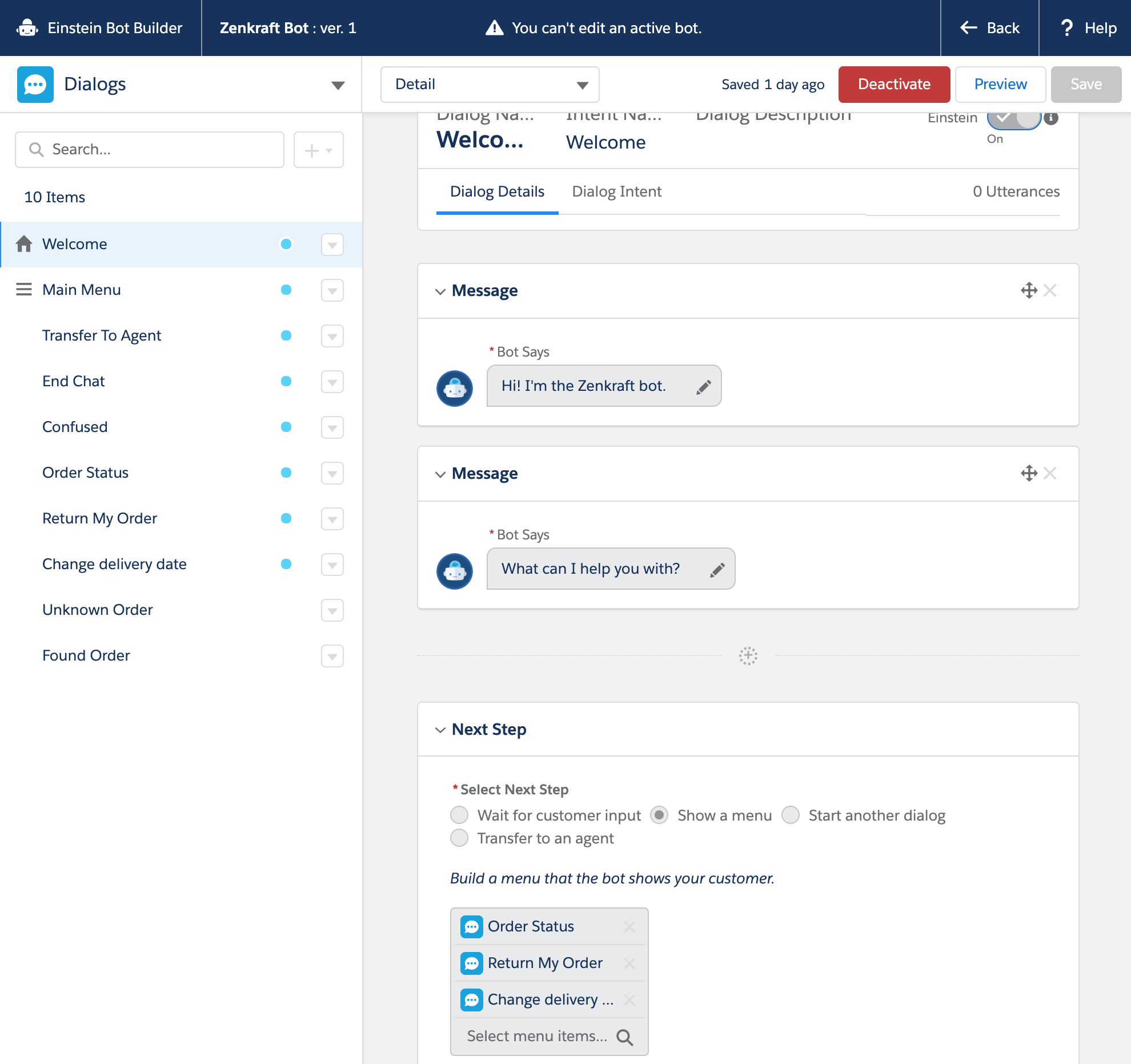
Self-Service Returns
Zenkraft's solution enables ecommerce shoppers to generate and receive a return label without interacting with a service rep. All customers need to do is log into their account, answer a few quick questions pertaining to their return and submit their return request.
Pick & Pack Orders in Salesforce
Additionally, our app supports In-store fulfillment and pick and package capabilities by integrating with printers, scales and scanners. Supported peripherals include: Zebra LP2443 (EPL2), Zebra LP2844 (EPL2), Zebra LP2348 Plus (EPL2), Zebra Z4M Plus (ZPL or EPL), Zebra ZP500 (ZPL or EPL), Zebra ZP500 Plus (ZPL or EPL), Eltron 2442, Eltron 2543
Eltron 2844, OKI Data LD620, Zebra S4M, Zebra ZP450, Zebra ZT230, UPS Thermal LP2844, Zebra GK420d Thermal Printer, Zebra GX420d Thermal Printer, ZT230 Zebra Printer
and ZT410 Industrial Zebra Printer (These are the printers we have tested. Many other thermal printers that print in a resolution of 203dpi should also work.)
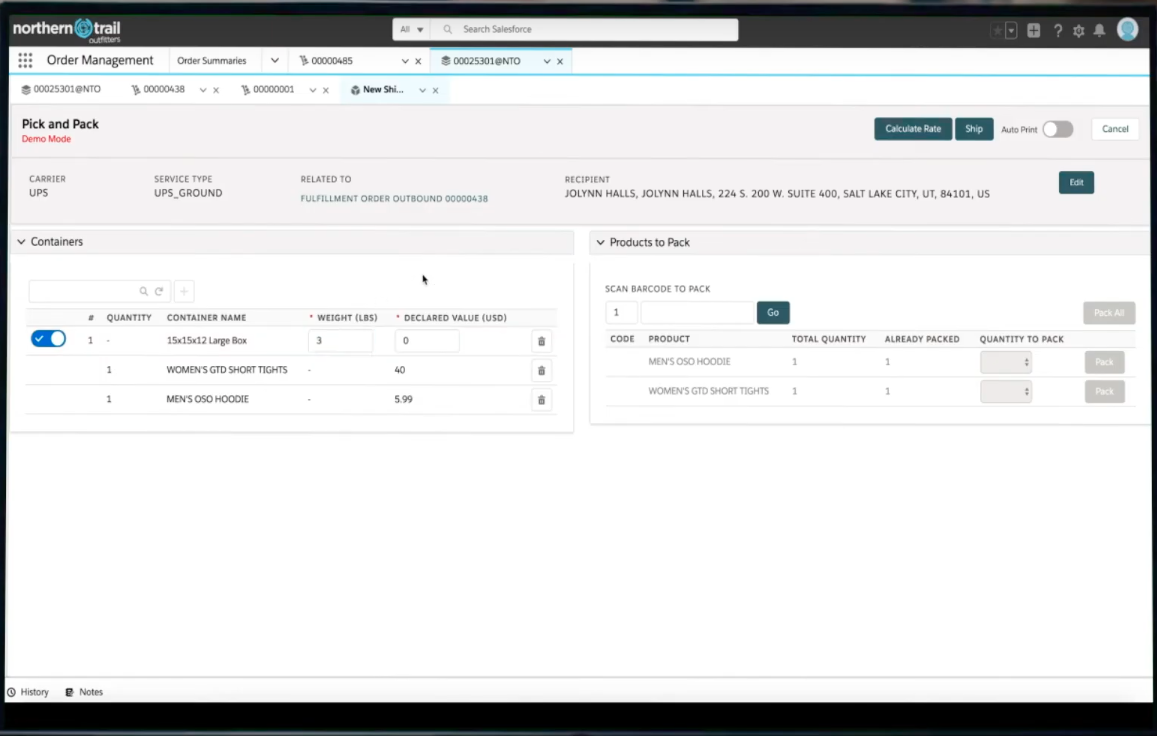
Shipping & Returns Dashboards
When you handle shipping & returns natively you can view real-time dashboards of all your shipping and returns data in one place.

Zenkraft is used by nearly 1,000 Salesforce customers across every cloud. We support 60+ carriers and can be configured using clicks not code, so the level of effort to implement is low. If you have any questions about our solution you can visit our Salesforce Order Management page or you can schedule a personalized demo here.


