
Shipping inside Salesforce just got better, with the introduction of the new Multi-Carrier Shipping app to the AppExchange. Users can now choose between 30+ carriers to manage their logistics within the CRM platform(Multi-Carrier supports all Salesforce Edi...
Continue reading »


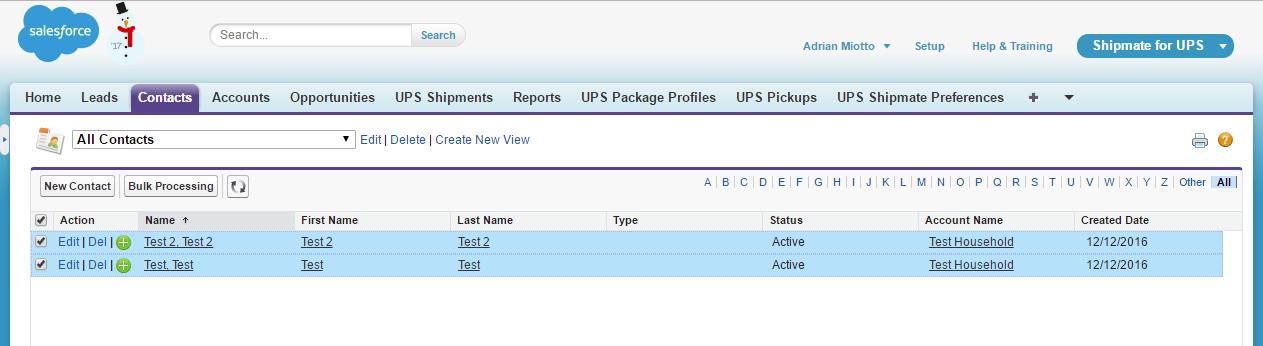 Continue reading »
Continue reading »